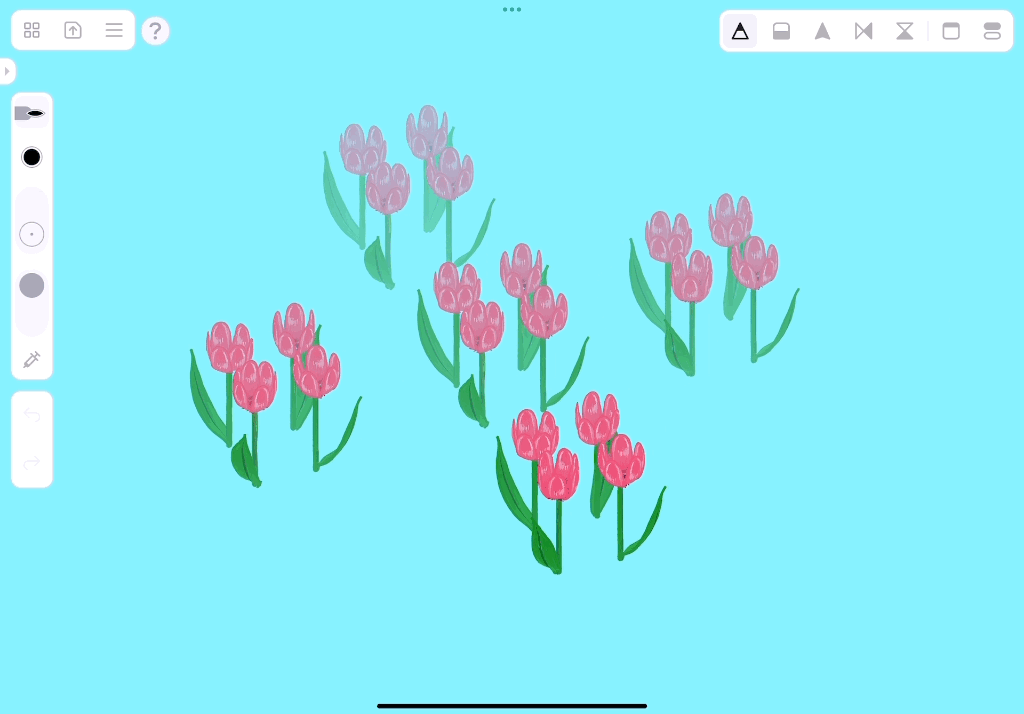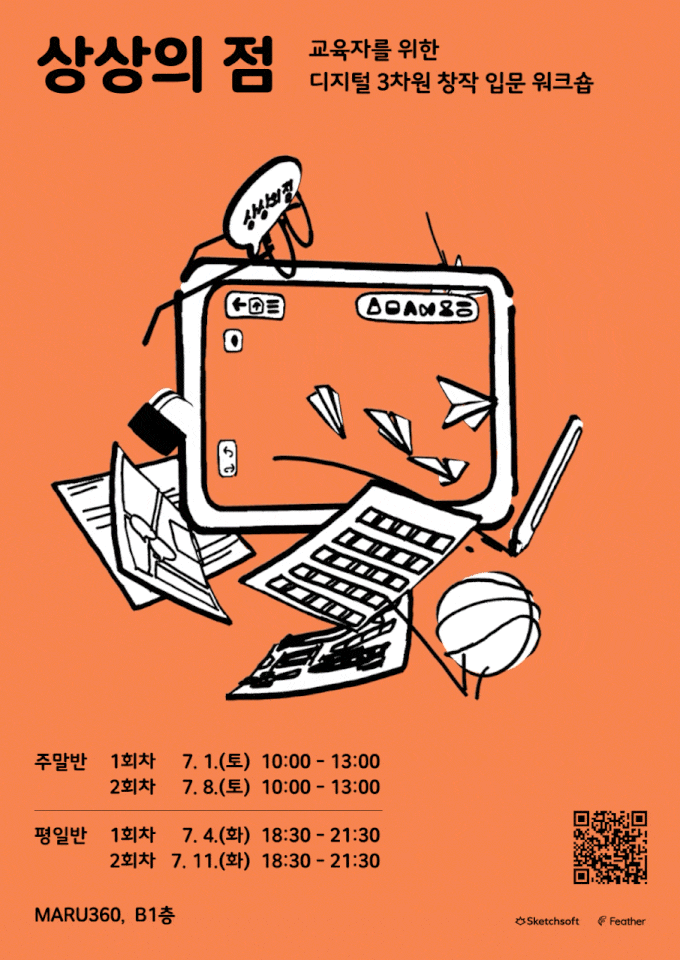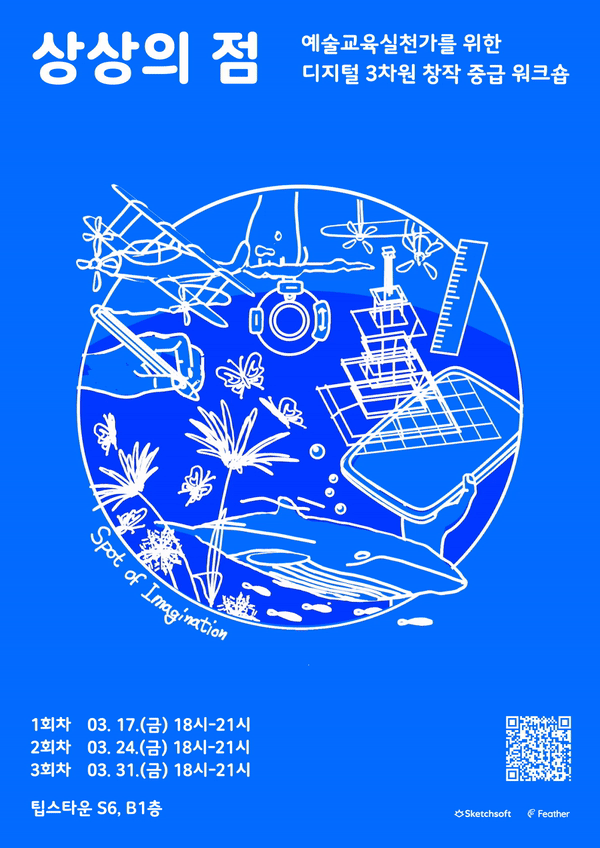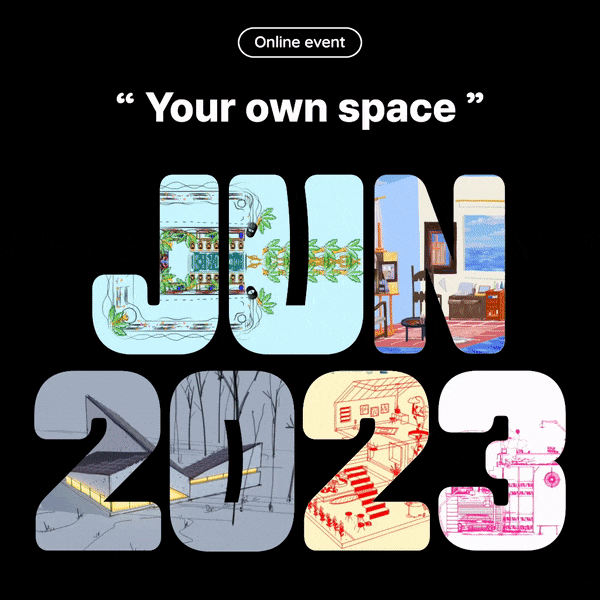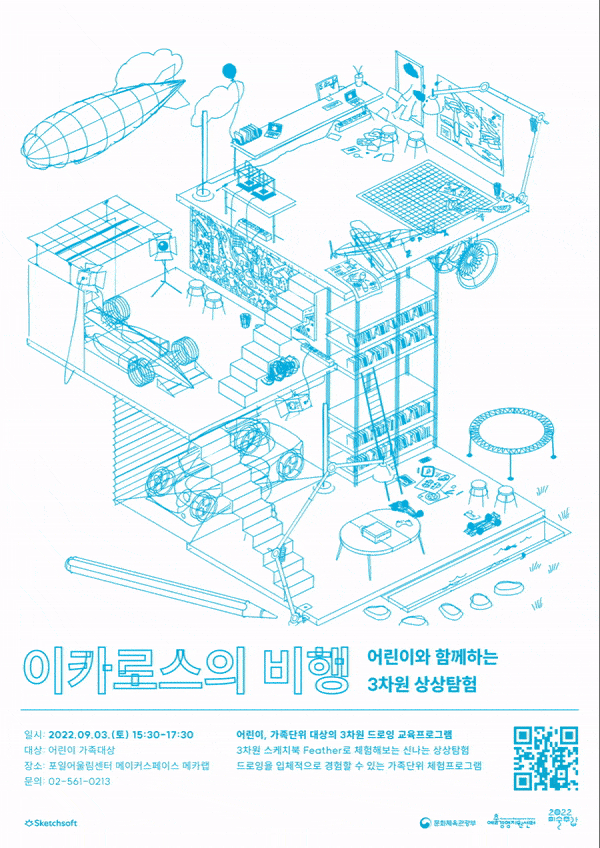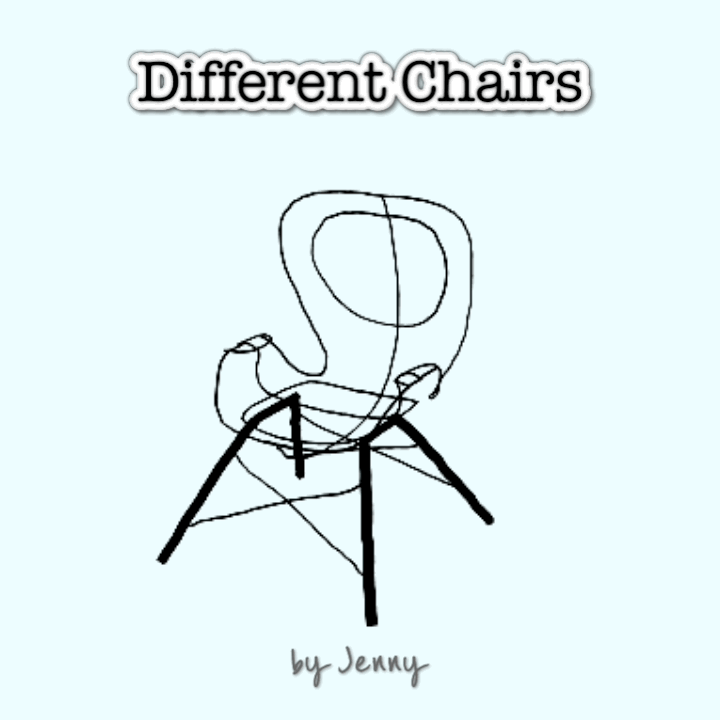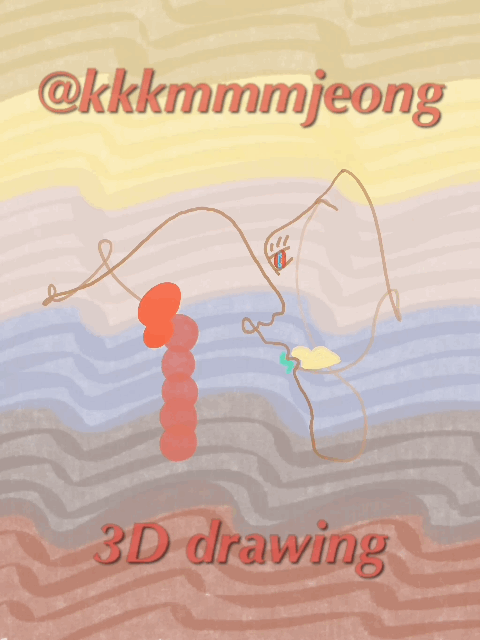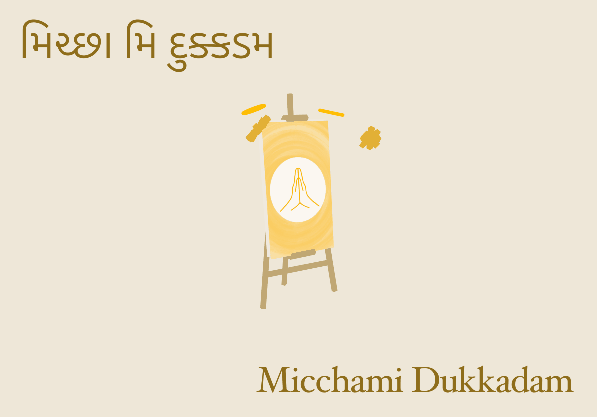Let’s have some fun making a 3D poster!
It could be a moving card with a message, a show your portfolio link, or any advertisements.
•
It could be about anything. Maybe promote your portfolio link. ;)
 I also brought some examples and tips.
I also brought some examples and tips.
The tips vary from using simple tools to using several tools that might need some background knowledge.
The main point of making a poster is to put 2D graphics with the information still with the 3D drawings moving and shown in a video format.
Image + Feather
(export by video format or recording screen)
Draw & make the 2D image/graphic you need with the tool you use.
•
Prepare a 2D image (I used Procreate for the graphic!)
Export in PNG, with the background transparent, to use it with the “clipboard” function.
Export in JPEG with the background color you want as a background image.(3120px*2270px)
•
Import the drawing as a background image & export the final result in a video.
◦
Export the 2D image with a background color
•
Bring the drawing by clipboard & record the screen.
◦
Export the 2D image without background color.
3D drawing in video + Video editing program
1.
Export Feather drawings in the “video” format of viewing in 3D the way you want.
How to export a video → Click here to see the user guide.
2.
Bring the video to the video editing program and put other 2D graphics.
(For the 2D graphic, you could also use different tools: Illustrator, Procreate, etc.)
1200*1200 png/ Made with Illustrator/ Image used for Mask
1200*1200 png/ Made with Illustrator/ Image used for Mask
•
This is how I made the poster with the app “vllo.” It is a free video editing app on an iPad.
•
More examples.
•
For these, I used the “After Effects.” Especially the “mask” function.
3D drawing exported in 3D format(OBJ/GLTF) by Feather + 3D animation programs(Blender, etc)
•
Import the 3D format file (OBJ/GLTF) to the 3D animation program you use.
◦
Each stroke in the drawing is a 3D mesh.
•
Render & animate the 3D drawing in the way you want.
◦
By this, you can move each of the components in the drawing, and the camera work is more free.
◦
But sorry, I can’t give the full tip or guide about how to do this! I will try to bring this into a course or video at the next chance!

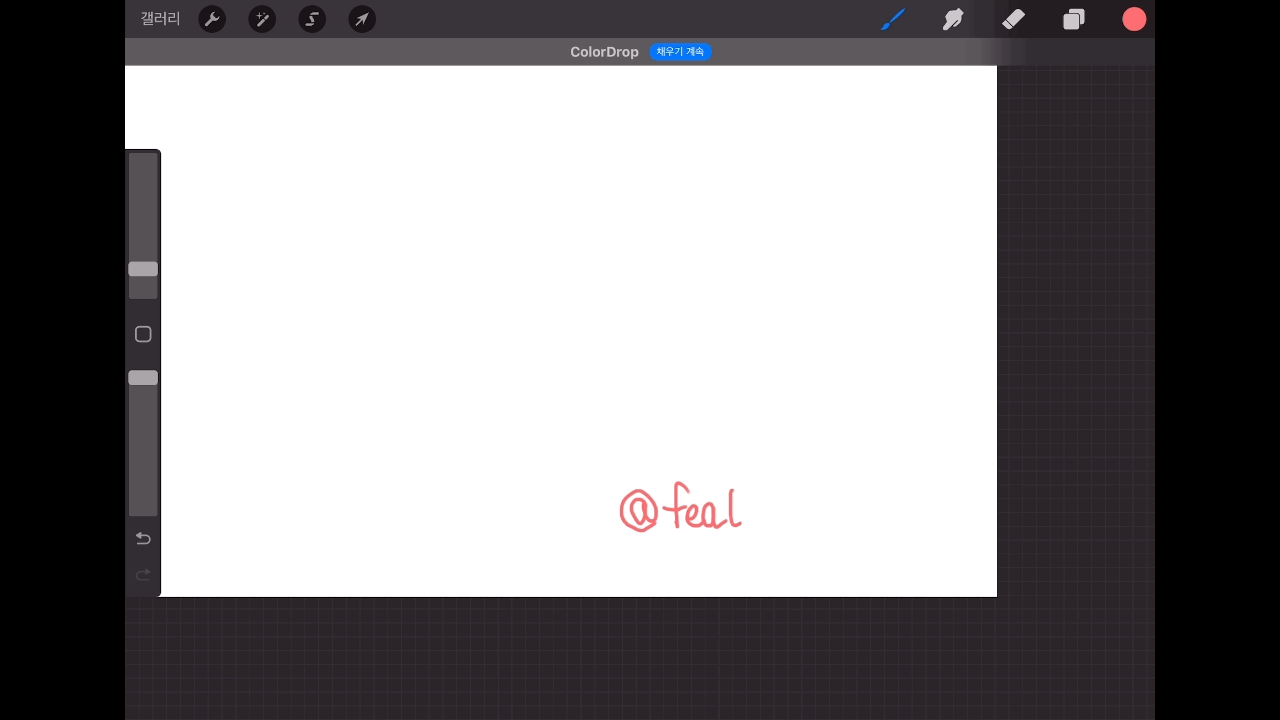
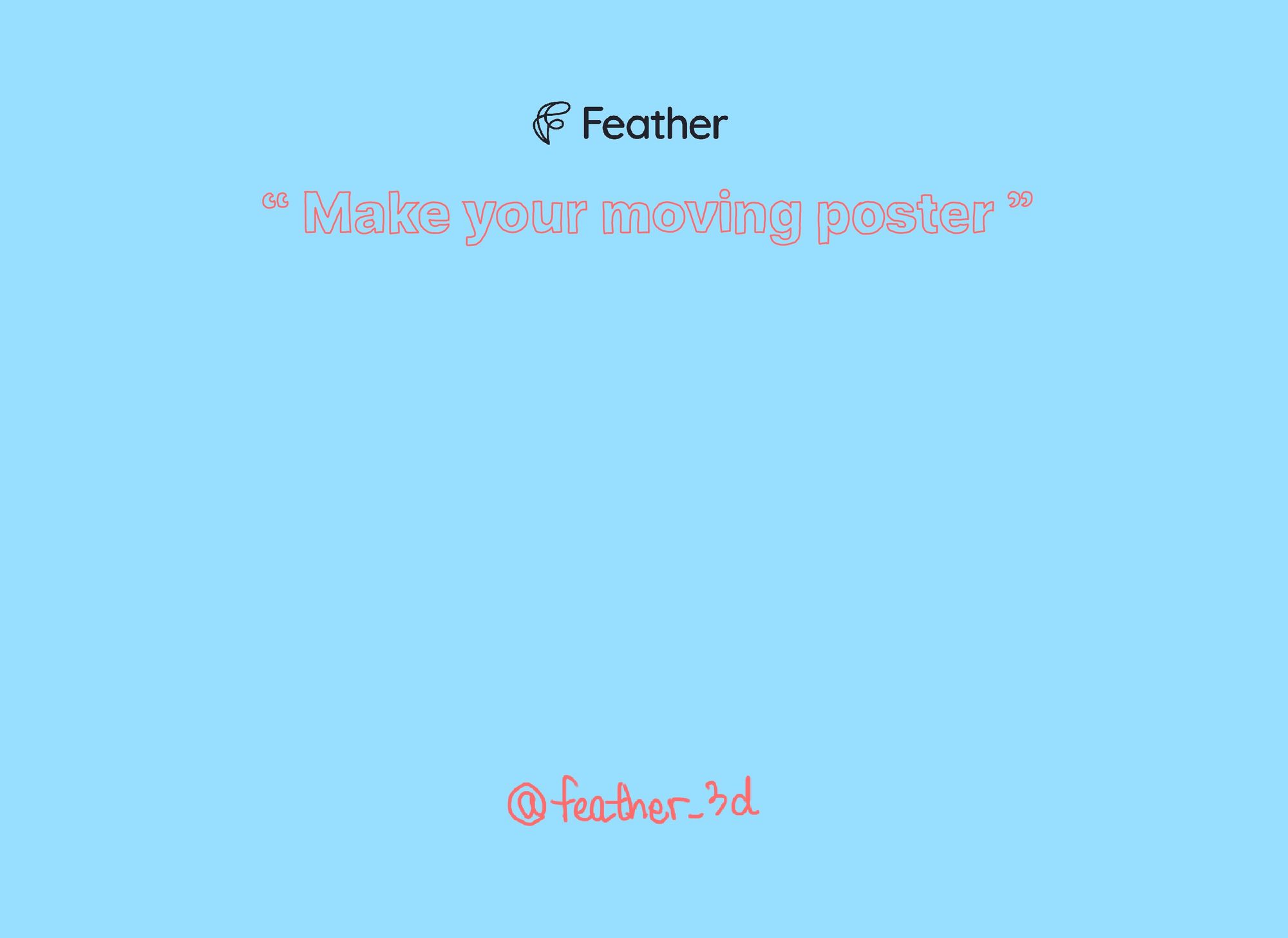
.gif&blockId=33f2c0a1-04a0-4feb-b554-66d9062944b0)

.gif&blockId=3ddc8db4-3a67-4384-abdc-34ab376f5e69)